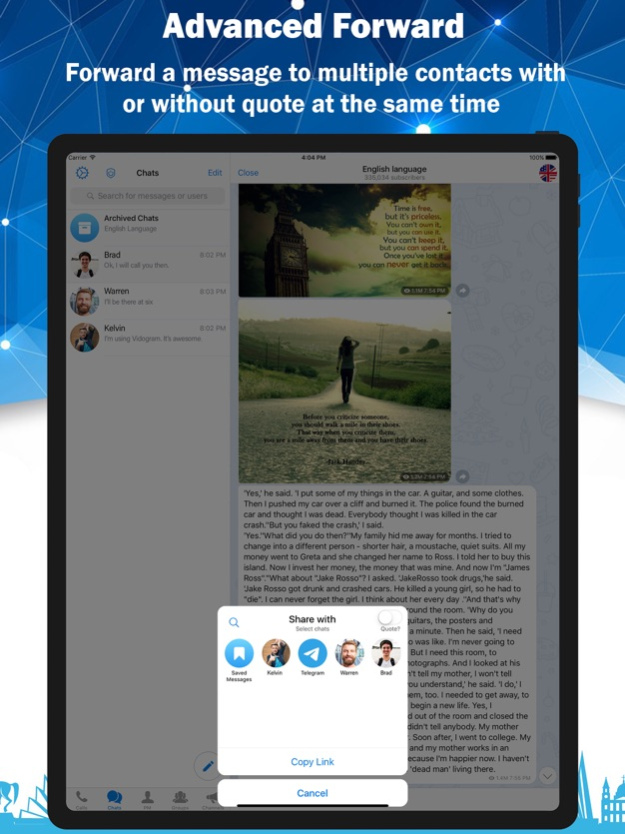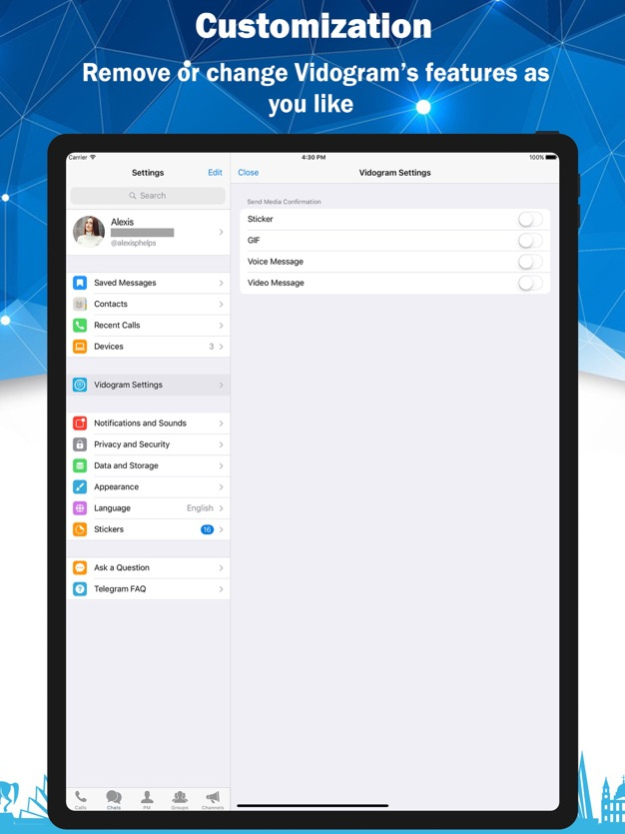Vidogram 1.1.7
Continue to app
Free Version
Publisher Description
Vidogram is the most unique and innovative Telegram Unofficial client which has more than 5 million downloads. And now after 2 years of waiting, we finally lunched the iOS version of Vidogram.
Advanced Forward: Have you ever wanted to forward a message to someone but you didn’t want to mention the source of it, or the message had some links and you wanted them removed, or even you wanted to send the message to several people at once? With Advanced Forward you can do all the said above at the same time.
Tabs & Tab Designer: If you have too many channels, groups, bots & contacts, then definitely you always have a hard time reaching the one you need. Now with tabs you can manage your chats by their type and if you think it is not enough, you can also design your favorite tab from its name and icon to the chats that it’s going to manage for you.
Confirmations: Sending an unwanted sticker, gif or voice message by mistake, definitely at least once have happened to you, but that could be prevented if there was something like a confirmation stuff before sending such things. Don’t worry, we have this security option too.
Now is the time to click the Download button and experience what you have been reading all along. Don’t forget to check our website for news and updates. Website: https://www.vidogram.org/
May 7, 2022
Version 1.1.7
Updated to Source Code 8.7.1
- Custom Notifications Sounds
- Custom Mute Durations
- Replies in Forwarded Messages
- Instantly Configure Bot Admins
- Improved Message Translation
About Vidogram
Vidogram is a free app for iOS published in the Chat & Instant Messaging list of apps, part of Communications.
The company that develops Vidogram is Syed Mohammed Hyder. The latest version released by its developer is 1.1.7.
To install Vidogram on your iOS device, just click the green Continue To App button above to start the installation process. The app is listed on our website since 2022-05-07 and was downloaded 12 times. We have already checked if the download link is safe, however for your own protection we recommend that you scan the downloaded app with your antivirus. Your antivirus may detect the Vidogram as malware if the download link is broken.
How to install Vidogram on your iOS device:
- Click on the Continue To App button on our website. This will redirect you to the App Store.
- Once the Vidogram is shown in the iTunes listing of your iOS device, you can start its download and installation. Tap on the GET button to the right of the app to start downloading it.
- If you are not logged-in the iOS appstore app, you'll be prompted for your your Apple ID and/or password.
- After Vidogram is downloaded, you'll see an INSTALL button to the right. Tap on it to start the actual installation of the iOS app.
- Once installation is finished you can tap on the OPEN button to start it. Its icon will also be added to your device home screen.